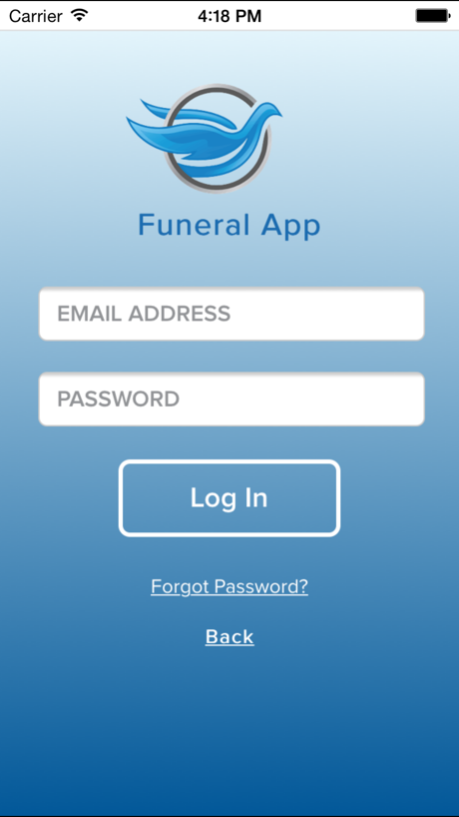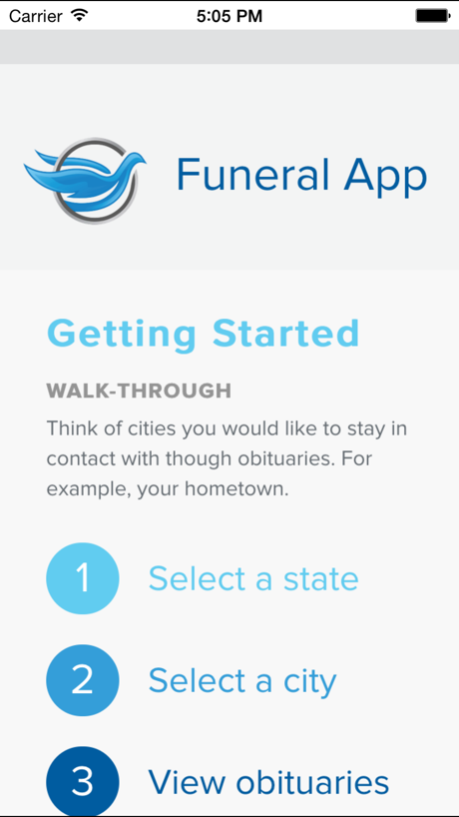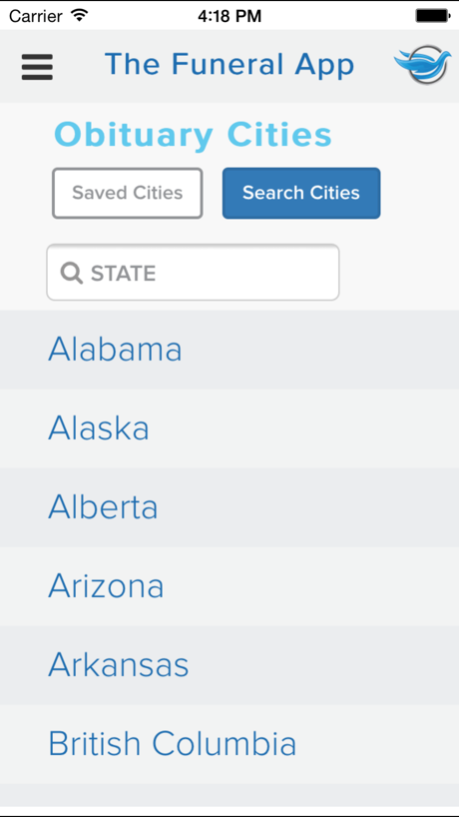Funeral/Obits 2.8
Continue to app
Free Version
Publisher Description
TheFuneralApp notifies you of the posting of any obituaries from your selected list of cities. You can receive alerts for obituaries in the city where you grew up, went to school, worked or currently reside -- as many cities as you wish to follow.
Once you download the Funeral App, select as many cities as you want, and you choose whether or not to be notified automatically of any new obituary posted to any funeral home’s website in that community.
You can also quickly and easily browse the obituaries in any U.S. city with a single click on your phone. This app links you directly to the appropriate funeral homes’ website for the full obituary and funeral details.
No longer do you have to subscribe to multiple newspapers, search the web for death notices in multiple cities or search out funeral home websites to find the obits that are important to you.
Many of us rely on obituaries to let us know when a distant family member or friend has passed. Obituaries are sometimes the only way we learn of fallen soldiers that are so near and dear to our hearts. The same is true for those we care about in our community.
This app is free to you and to funeral homes. Contact the funeral homes in your area and encourage them to sign up. It’s easy, it’s free and it’s truly valuable to all.
Mar 6, 2017
Version 2.8
This app has been updated by Apple to display the Apple Watch app icon.
Bug fixes.
About Funeral/Obits
Funeral/Obits is a free app for iOS published in the Office Suites & Tools list of apps, part of Business.
The company that develops Funeral/Obits is FOAPP LLC. The latest version released by its developer is 2.8.
To install Funeral/Obits on your iOS device, just click the green Continue To App button above to start the installation process. The app is listed on our website since 2017-03-06 and was downloaded 5 times. We have already checked if the download link is safe, however for your own protection we recommend that you scan the downloaded app with your antivirus. Your antivirus may detect the Funeral/Obits as malware if the download link is broken.
How to install Funeral/Obits on your iOS device:
- Click on the Continue To App button on our website. This will redirect you to the App Store.
- Once the Funeral/Obits is shown in the iTunes listing of your iOS device, you can start its download and installation. Tap on the GET button to the right of the app to start downloading it.
- If you are not logged-in the iOS appstore app, you'll be prompted for your your Apple ID and/or password.
- After Funeral/Obits is downloaded, you'll see an INSTALL button to the right. Tap on it to start the actual installation of the iOS app.
- Once installation is finished you can tap on the OPEN button to start it. Its icon will also be added to your device home screen.